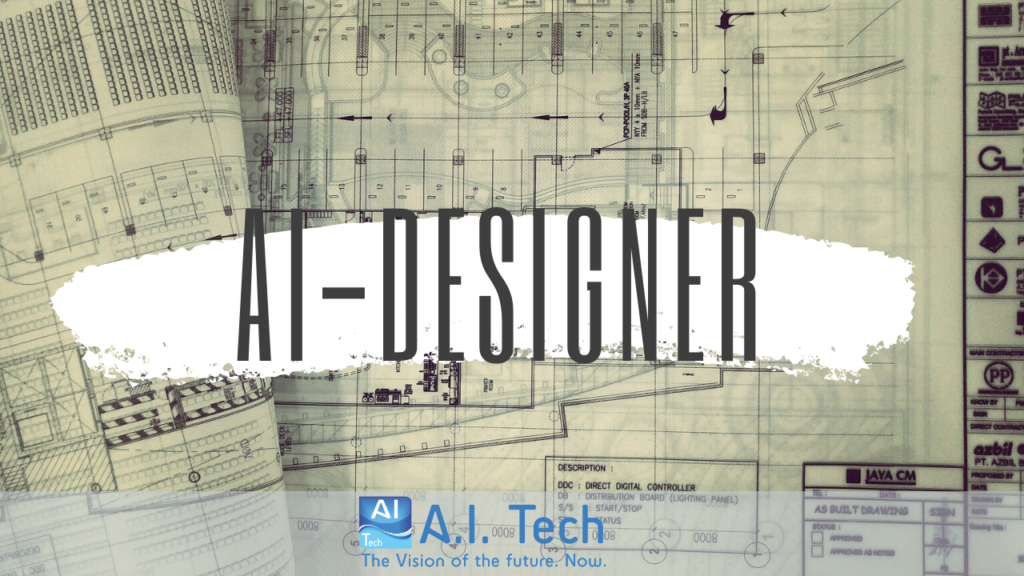How long does it take to managing the positioning of the cameras in your projects? The customer is waiting for your project, and did not you have still the time for preparing it? Furthermore, are you sure that you have done well the calculations for the evaluation of the maximum detection distance, given the installation constraints of the specific video analysis plugin on that specific platform?
Would you like to have a tool that can simplify your work, reducing the time needed to manage your projects while reducing costs?
From today, A.I. Tech has the solution for you.
It’s called AI-DESIGNER, it’s the new designing tool that allows you to automate the positioning process of the cameras on the map for the specific video analysis plugins chosen for your project.
Thanks to the integration with the maps, you can manage your project in four simple steps:
- Choose the optics of the camera you want to use
- Choose the video analytics plugin you want to use
- Place the camera on the map and visualize the shooting cone on the basis of the chosen plugin
- Export the pdf report containing the cameras positioned on the map and the environmental constraints of the chosen plugin
At this point, you just have to send the project to your client.
Contact the A.I. team Tech and request your free access to the AI-DESIGNER tool. Designing your systems has never been easier.